Do always remember to turn off the computer before bed, or just forget to look at while you are at work? This article will tell you how to shutdown your computer automatically at a time specified by you.
Turning off or shutdown computer normally by clicking the shutdown button on the start menu. But in addition to the common way, but this way we can set when we die or shutdown computer automatically with the time that we set itself.
How to Auto ShutDown Computer with Time Specified using notepad.
1. Open Notepad, Start> All Programs> Accessories> Notepad.
2. Copy the code below:
@echo off
:W
if %time%==00:00:00.00 goto :X
goto :W
:X
shutdown.exe /s /f /t 60 /c "I want to go to sleep!!!!!!"
:W
if %time%==00:00:00.00 goto :X
goto :W
:X
shutdown.exe /s /f /t 60 /c "I want to go to sleep!!!!!!"
with the above command, the computer will automatically shutdown at midnight, and the message "I Want to sleep"
3. Replace command if% time% == the time that you specify to shutdown the computer. Should the time format: HH: MM: SS.MS and 24 hr format. otherwise it does not work.
4. Save command on a notepad with the name timer.bat by selecting File> Save As, change the "file as type" her to "All Files". Save
5. Run timer.bat file then your computer will automatically shutdown at a specified time.
6 If you want to cancel the automatic computer shutdown, press "Windows key + R", type shutdown-a. press OK.
How to Auto ShutDown Computer with Specified Time, using the RUN menu
1. Open the Run menu by pressing the Window key + R on the keyboard Enter the following command: "shutdown-f-s-t 3600", while 3600 was a time of 3600 seconds for one hour. You can define how you want the second time.
2. Then the message box will appear, as shown below: Then your computer will shutdown automatically after 54 minutes 12 seconds
3. If you want to cancel the automatic computer shutdown, press "Windows key + R", type shutdown-a. press OK
Similarly, brief tips on How to Auto ShutDown Computers with Specified Time.
Regards,
Jim Gordon
Lecturer in Computer Networking
Setting Computer - settingcomputers.blogspot.com

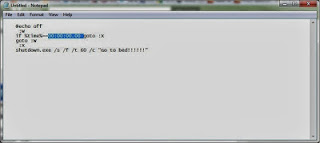
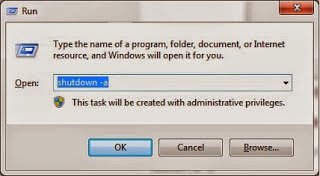
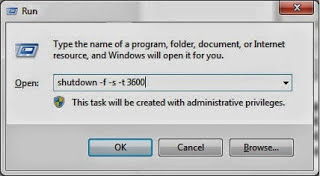






1 Comment for "How to Auto ShutDown Computer with Specified Time "
is there a way to insert the time after i run the .bat file? like, i double click it and a window "Insert time" pops, with a comment so the user knows "60=1 minute-3600=1 hour" (or if possible, in this time format 00:00:00.00 )?